SharpDesk ™
Sharpdesk 3.2
Sharpdesk is an easy to use desktop-based, personal document management application that lets users browse, edit, search, compose, process, and forward both scanned and native electronic documents. It enables the creation and distribution of proposals, reports and more with the ease of drag and drop operation. Simply drag and drop your files onto Sharpdesk's Work Area, and you'll be able to browse through them within a single window. Each file type can be displayed as a thumbnail to enable quick visual location and identification of a document. Over 200 types of files such as Excel, Word, PowerPoint, TIFF, JPEG and BMP are supported.
Sharpdesk's powerful search function lets you quickly find the documents you need by full text search, utilizing metadata fields including image PDF and TIF files. The full text search utility yields results in thumbnail view with a summary for faster recognition of the correct file. With Sharpdesk Composer, you can combine different file types (image, PDF, MS Office files, etc.) into a single document through simple drag-and-drop operation. The Convert by OCR function on the Sharpdesk Output Zone provides the ability to convert image files and image PDFs into searchable PDFs and various MS Office file formats so the content can be edited.
An annotation function in Sharpdesk Imaging provides a range of useful editing tools, including text, labels and stamps, allowing network users to review and proofread documents without overwriting the original files and without having to print hard copies. Sharpdesk is included with the embedded Network Scanning in Sharp Digital IMAGERs™ and FO-DC series devices, allowing you to scan paper documents, forward them or even convert them into editable digital files.
Best Desktop Utility - Sharpdesk
Benefits:
Saves time, steps, and leverages your Sharp IMAGER investment by providing easy to use scanning directly to your desktop
Search results with thumbnail, filename and keyword for fast and easy recognition
Composing makes document assembly easy
Compressing saves memory space and provides faster network communications
Administration is more efficient and IT involvement minimized with automatic device discovery and IP address synchronization to keep you productive |
 |
Top Features:
Intuitive design with thumbnail file viewing
Index utilizing metadata fields and search files including TIF and image PDF to find content within an image
Combine, split and rotate image files for proper presentation and printing
Imaging editor for modifying image documents
Compress PDF files for improved communications bandwidth or to increase storage capacity
Document Composer for assembling a document from various file types and printing
New, more powerful and accurate OCR engine converts scanned documents into editable text with better accuracy and format retention for image text conversion
Simple, wizard-based client installation
Sharpdesk is available in 7 languages; the OCR function supports over 35 languages
Create personal scan profiles to add processing options like Convert by OCR to perform on-the-fly when scanning to desktop
Automatically discover and connect to Sharp IMAGERs on your network for scanning to desktop
Tight integration with your Sharp Digital IMAGER and the metadata capabilities to insure easy and fast scanning directly to your desktop Supports Dynamic Host Configuration Protocol environments where the IP address is assigned to the MFP each time it is connected to the network
Provides peer-to-peer scanning (no server required) eliminating multiple possible points of failure
Secure communications (SSL) for Sharp digital IMAGER setup (MX series).
Specifications and information subject to change without notice. |
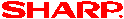 |
 |
|
|
|
|